HTTP Status Codes and Their Importance
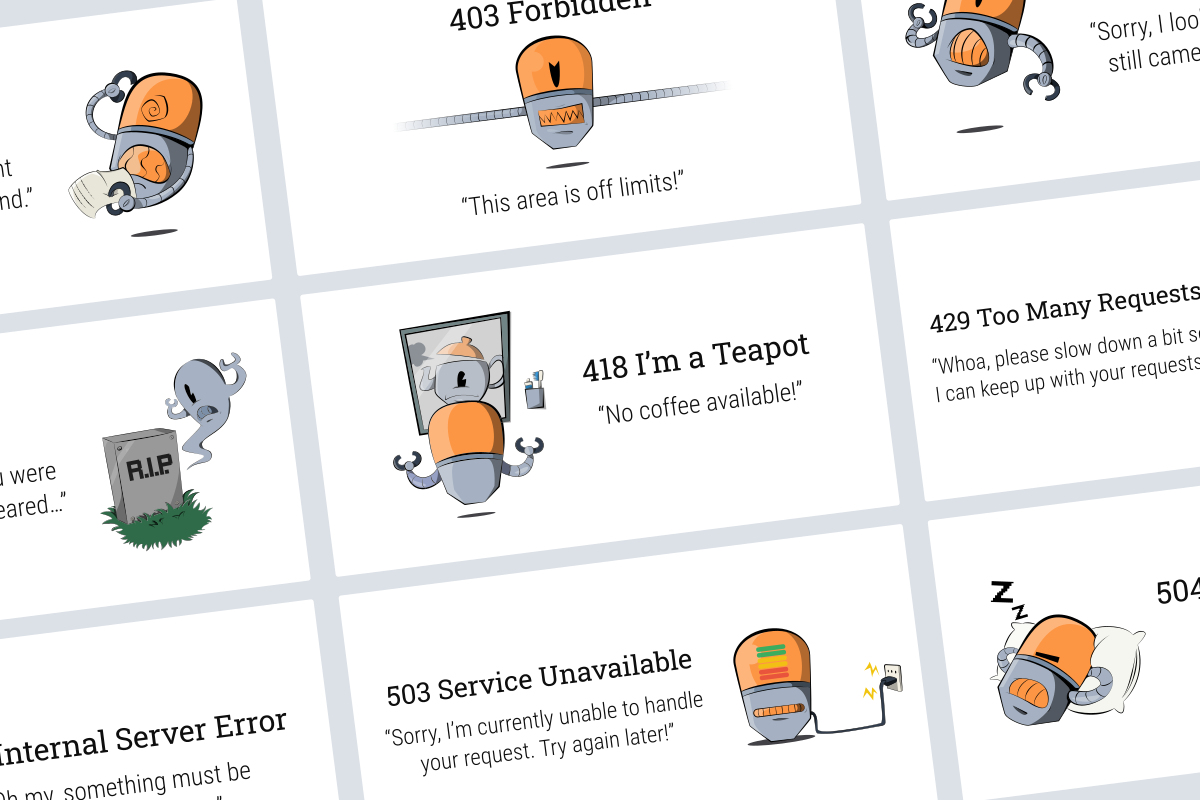
In the world of web development, understanding HTTP status codes is crucial for both developers and users to interpret the results of their web requests. HTTP status codes are issued by a server in response to a client’s request made to the server. They are part of the HTTP standard and provide information about the result of the request.
Here, we’ll delve into the various HTTP status codes, their meanings, and their importance in web development.
What Are HTTP Status Codes?
HTTP status codes are three-digit numbers returned by the server to indicate the result of a client’s request. They are grouped into five classes:
- 1xx: Informational
- 2xx: Success
- 3xx: Redirection
- 4xx: Client Errors
- 5xx: Server Errors
1xx: Informational
- 100 CONTINUE: The server has received the request headers and the client should proceed to send the request body.
- 101 SWITCHING PROTOCOLS: The requester has asked the server to switch protocols and the server has agreed to do so.
- 102 PROCESSING: Indicates that the server has received and is processing the request, but no response is available yet.
- 103 EARLY HINTS: Primarily intended to be used with the Link header, letting the user agent start preloading resources while the server prepares a response.
2xx: Success
- 200 OK: The request has succeeded.
- 201 CREATED: The request has been fulfilled and resulted in a new resource being created.
- 202 ACCEPTED: The request has been accepted for processing, but the processing has not been completed.
- 203 NON-AUTHORITATIVE INFORMATION: The server successfully processed the request, but is returning information that may be from another source.
- 204 NO CONTENT: The server successfully processed the request, but is not returning any content.
- 205 RESET CONTENT: The server successfully processed the request, asks that the requester reset its document view.
- 206 PARTIAL CONTENT: The server is delivering only part of the resource due to a range header sent by the client.
3xx: Redirection
- 300 AMBIGUOUS: The request has more than one possible response. The user-agent or user should choose one of them.
- 301 MOVED PERMANENTLY: The URL of the requested resource has been changed permanently. The new URL is provided in the response.
- 302 FOUND: The URL of the requested resource has been changed temporarily.
- 303 SEE OTHER: The response to the request can be found under another URI using a GET method.
- 304 NOT MODIFIED: Indicates that the resource has not been modified since the version specified by the request headers.
- 307 TEMPORARY REDIRECT: The request should be repeated with another URI; however, future requests should still use the original URI.
- 308 PERMANENT REDIRECT: The request and all future requests should be repeated using another URI.
4xx: Client Errors
- 400 BAD REQUEST: The server cannot or will not process the request due to an apparent client error.
- 401 UNAUTHORIZED: Authentication is required and has failed or has not yet been provided.
- 402 PAYMENT REQUIRED: Reserved for future use.
- 403 FORBIDDEN: The request was valid, but the server is refusing action.
- 404 NOT FOUND: The requested resource could not be found but may be available in the future.
- 405 METHOD NOT ALLOWED: A request method is not supported for the requested resource.
- 406 NOT ACCEPTABLE: The requested resource is capable of generating only content not acceptable according to the Accept headers sent in the request.
- 407 PROXY AUTHENTICATION REQUIRED: The client must first authenticate itself with the proxy.
- 408 REQUEST TIMEOUT: The server timed out waiting for the request.
- 409 CONFLICT: The request could not be processed because of conflict in the request.
- 410 GONE: The resource requested is no longer available and will not be available again.
- 411 LENGTH REQUIRED: The request did not specify the length of its content, which is required by the requested resource.
- 412 PRECONDITION FAILED: The server does not meet one of the preconditions that the requester put on the request.
- 413 PAYLOAD TOO LARGE: The request is larger than the server is willing or able to process.
- 414 URI TOO LONG: The URI provided was too long for the server to process.
- 415 UNSUPPORTED MEDIA TYPE: The request entity has a media type which the server or resource does not support.
- 416 REQUESTED RANGE NOT SATISFIABLE: The client has asked for a portion of the file, but the server cannot supply that portion.
- 417 EXPECTATION FAILED: The server cannot meet the requirements of the Expect request-header field.
- 418 I AM A TEAPOT: This code was defined in 1998 as one of the traditional IETF April Fools’ jokes, in RFC 2324, Hyper Text Coffee Pot Control Protocol, and is not expected to be implemented by actual HTTP servers.
- 421 MISDIRECTED REQUEST: The request was directed at a server that is not able to produce a response.
- 422 UNPROCESSABLE ENTITY: The request was well-formed but was unable to be followed due to semantic errors.
- 424 FAILED DEPENDENCY: The request failed because it depended on another request and that request failed.
- 428 PRECONDITION REQUIRED: The origin server requires the request to be conditional.
- 429 TOO MANY REQUESTS: The user has sent too many requests in a given amount of time (“rate limiting”).
5xx: Server Errors
- 500 INTERNAL SERVER ERROR: A generic error message, given when an unexpected condition was encountered and no more specific message is suitable.
- 501 NOT IMPLEMENTED: The server either does not recognize the request method, or it lacks the ability to fulfill the request.
- 502 BAD GATEWAY: The server was acting as a gateway or proxy and received an invalid response from the upstream server.
- 503 SERVICE UNAVAILABLE: The server is currently unavailable (because it is overloaded or down for maintenance).
- 504 GATEWAY TIMEOUT: The server was acting as a gateway or proxy and did not receive a timely response from the upstream server.
- 505 HTTP VERSION NOT SUPPORTED: The server does not support the HTTP protocol version used in the request.
Importance of HTTP Status Codes
HTTP status codes play a vital role in web development and are essential for the following reasons:
- Debugging and Development: Status codes help developers understand what went wrong when a request fails. This information is crucial for debugging and resolving issues quickly.
- User Experience: By using appropriate status codes, developers can provide meaningful feedback to users. For instance, a 404 Not Found error tells the user that the requested page does not exist, guiding them to correct their request.
- SEO: Search engines use status codes to understand the state of a website. For example, a 301 Moved Permanently status tells search engines that a page has permanently moved to a new URL, ensuring that the new URL is indexed.
- API Development: In API development, status codes are used to communicate the outcome of API requests clearly. Clients can programmatically respond to different status codes, making APIs more robust and reliable.
- Security: Proper use of status codes can enhance security by not exposing unnecessary details about the server. For example, returning a 403 Forbidden status instead of a 404 Not Found for unauthorized requests can prevent attackers from gaining information about resource existence.
Understanding and properly using HTTP status codes is fundamental for effective web development. They provide critical information for debugging, enhance user experience, support SEO, facilitate API development, and improve security. Every developer should familiarize themselves with these codes to build reliable and user-friendly web applications.







